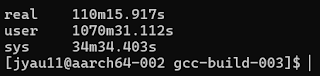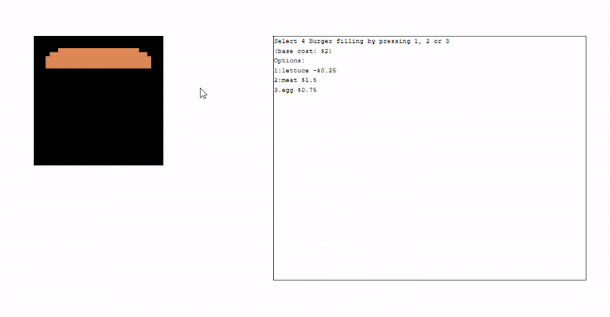SPO600 Lab5 64-Bit Assembly Language Lab Pt.1 ---AArch64 part

In this Lab, I am going to experiment with assembler on the x86_64 and aarch64 platforms. Task 1 Observe the difference between source code and the object file of the aarch64 assembly language source file: object file: Task 2 -- A loop which print 6 "Loop" word I have to modify a provided code block in the aarch64 system to print loop for 6 times. modified code: .text .globl _start min = 0 /* starting value for the loop index; **note that this is a symbol (constant)**, not a variable */ max = 6 /* loop exits when the index hits this number (loop condition is i<max) */ _start: mov x19, min loop: /* ... body of the loop ... do something useful here ... */ mov x0, 1 /* file des...